Cloudinit and Virtualbox
Introduction
You should have an image that contains cloudinit:
There are ready made images that can be found here, chose images that have GenericCloud
Or you can create you own image by following this tutorial
Steps
1- first create your meta data, user data files
user data file:
#cloud-config
password: mypassword
chpasswd: { expire: False }
ssh_pwauth: True
ssh_authorized_keys:
- <paste your ssh pub key>
meta data file:
instance-id: 1
local-hostname: myserver-name
2- Then generate an iso image (will be used as CD)
genisoimage -output init-cidata.iso -volid cidata -joliet -rock user-data meta-data
Now attach this cd to the vm, as in the figure
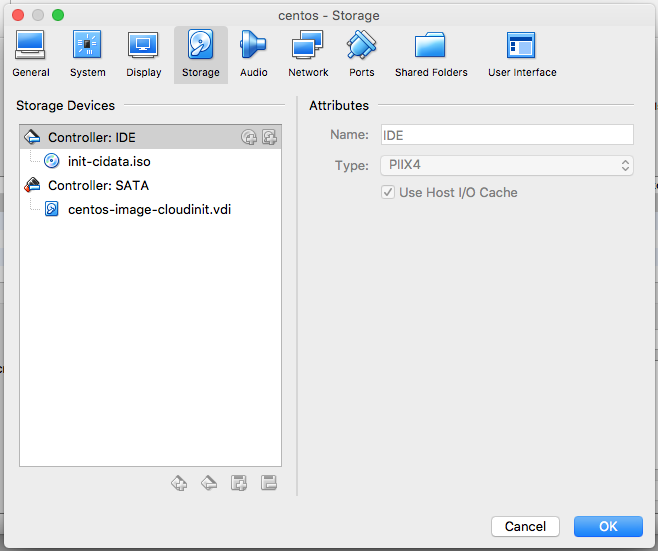
And thats it. Just start your server ! Then ssh to your server if you know its ip address :). If your server is on NAT you can create forwarding a port form the settings -> network -> advanced -> port forwarding. Then add the following:
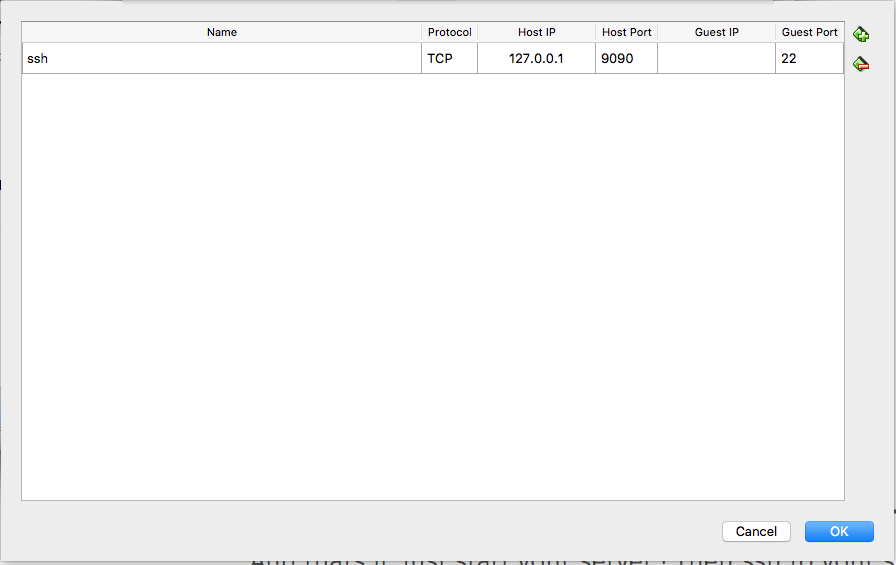
Now
ssh -p 9090 centos@localhost
centos is the default user created. You can change that if you want
